Generally when your android phone attach with internet connection.Most of the apps are updating from Google Play Store.It is very good for android device to perform better activities than past time.But it's also disgusting for us because it effect on battery & Internet data.So some want to recover this problem how to stop auto apps update from Google Play.It a very easy tips now i discuss this process to below:
02. Now click on Play Store setting menu.
03.Next click on ‘Auto-update apps’ & here appear 3 pop up
A. Do not auto-update apps
B. Auto-update apps at any time. Data Charges may apply and
C. Auto-update apps over Wifi only
04. Ok now select on "Do not auto-update apps".
Now never automatic update apps from Goolge Play.Beside it's show which apps need to update (manually).
Thanks for stay with us.



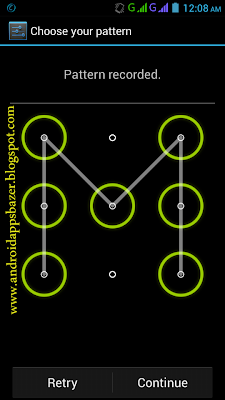

+Download.png)













