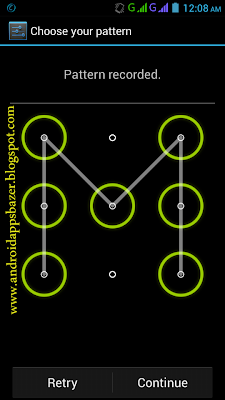 Now a Days most of the people use android devices.Pattern Lock of Android Phone is the awesome and easy system that protect your phone and secure your data.But it have a small problem.In the Pattern Lock process when you give more and more wrong Pattern.It will become lock.
Now a Days most of the people use android devices.Pattern Lock of Android Phone is the awesome and easy system that protect your phone and secure your data.But it have a small problem.In the Pattern Lock process when you give more and more wrong Pattern.It will become lock.
So Today i share a smart tips that's helps you to Open or remove pattern lock of Android Phone.
Precess to open or remove pattern lock of Android Phone:
01.First Switch off your Android Phone.
02.Press Together Phone Lock Key+ Sound Increasing Key+Home or Menu Key.
03.After few moment four or five new options appear on your android phone display
04.Now click on Factory Reset or Wipe Data.
05.Now click on Yes.
06.With in few moment your phone system reset and open it.
N.B:
01.In this process you lose your data,picture or any important files of your Phone Storage,So before start above process you should backup your important data.
Thanks for stay with us..

No comments:
Post a Comment